
As a transcriptionist, your job requires you to spend hours typing away at a keyboard, often without breaks. While it may seem like a harmless activity, typing for extended periods of time can lead to wrist injuries that can seriously impact your ability to work. These injuries, commonly known as repetitive strain injuries (RSI), can cause pain, numbness, and tingling in the wrists and hands, making it difficult to type and perform other daily tasks.
In this blog, we'll explore the most common wrist injuries that transcriptionists face and provide you with tips on how to prevent them. From stretches to ergonomic equipment, we'll cover everything you need to know to protect your wrists and ensure that you can continue to do your job comfortably and efficiently. So, if you're a transcriptionist looking to avoid the pain and discomfort of wrist injuries, read on to discover the best ways to keep your wrists healthy and strong.
Wrist discomfort can be caused by a variety of medical conditions and injuries. If typing causes pain in your wrists, you most certainly have an injury or condition that’s worsened by your routines. Allow your wrist to rest for a few minutes to see if the pain goes away. If it doesn't help, look into particular causes of wrist pain and specific pain treatment for each one. The most common reasons for wrist pain while typing are:
Here are some basic steps to prevent wrist pain from typing:
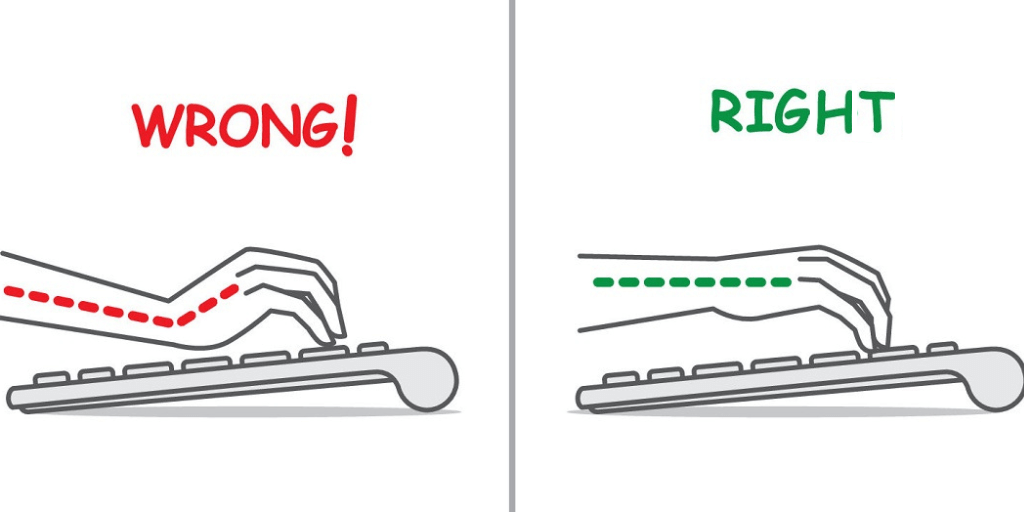
Avoiding improper posture and using ergonomic desk equipment are the best ways to minimize wrist pain from typing on a laptop or PC:
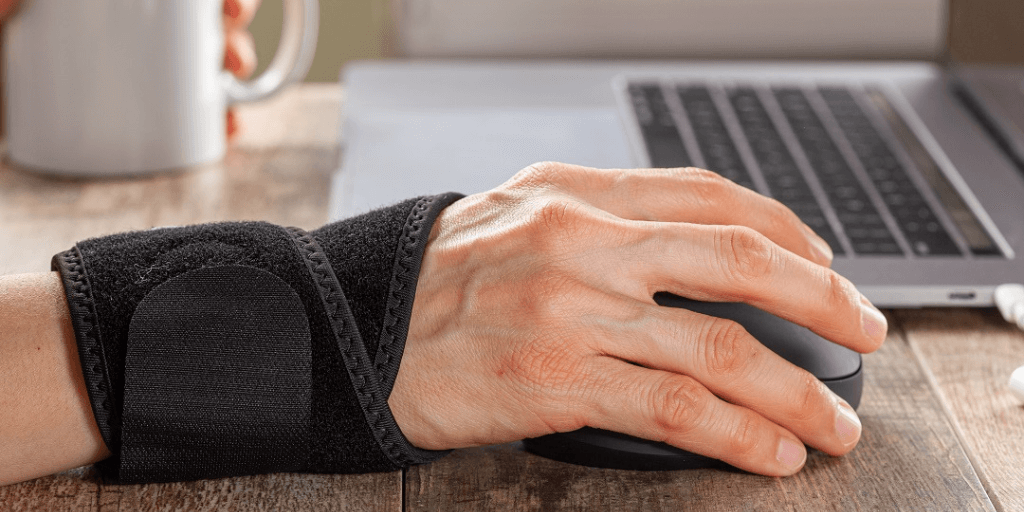
If changing your position doesn't help you prevent your wrist from hurting, or if you want to go the extra mile in prevention, try a wrist brace. A splint or brace will immobilize or limit wrist movement significantly. This allows your wrist to heal and prevents lasting harm. If you choose to wear a brace while typing, use one that allows full finger movement.
| 1. Make a fist and then completely stretch your fingers by repeatedly opening and closing your fingers. Do this at least 20 times. | 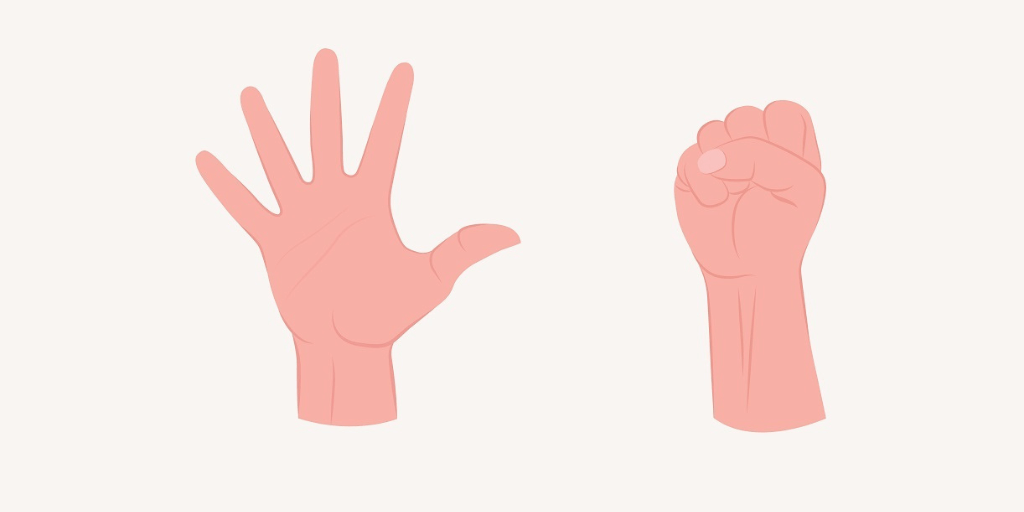 |
| 2. At least five times, rotate your wrist 360 degrees. Then, reverse the motion in the opposite direction and repeat five more times. |  |
| 3. Point your fingers up in the air, extend your palms to your reflection in a mirror, and point your fingers down, completely extending your wrist in both directions. Use your opposite hand to push your fingers farther in either direction for an extra stretch. Do this at least 20 times. |  |
| 4. Squeeze a tennis ball as hard as possible without harming yourself, hold for 10 seconds, and repeat 10 times. | 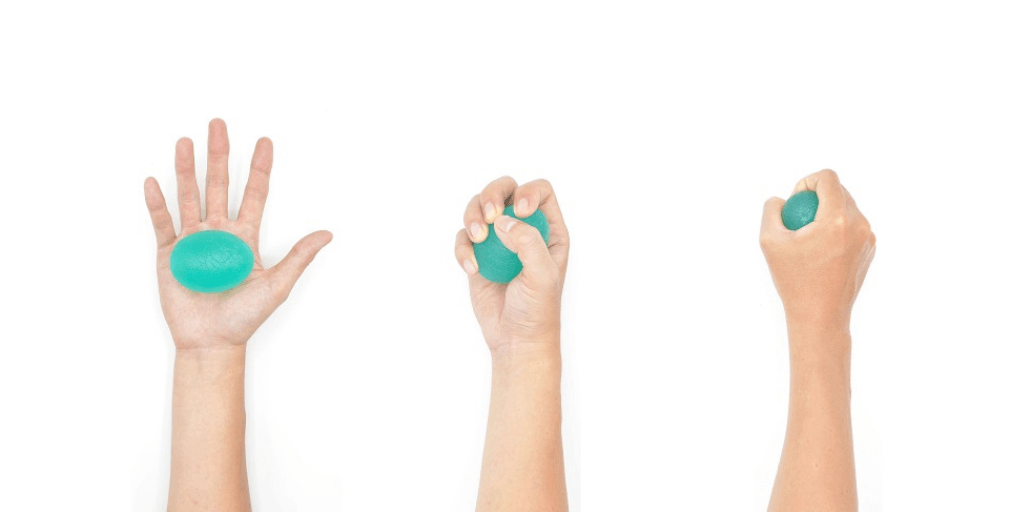 |
Following the above measures will help minimize your wrist pain and prevent any injuries to your wrist while typing. However, if, despite following these measures, your wrist pain increases or is persistent, it’s best to get prompt medical help to treat the underlying cause of the pain and prevent it from intensifying. Remember, taking care of your health is crucial for maintaining productivity and longevity in your transcription career.
Your TRANSCRIPTION CAREER CAPSULE to Help You BOOST Your Potential
Latest Industry News, Jobs, Tips and More..

Comments are closed