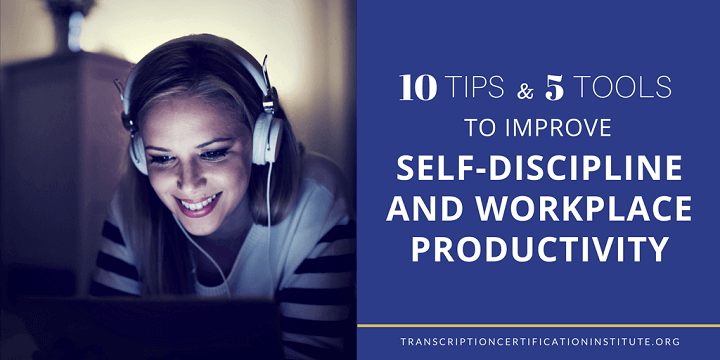
Self-discipline enthusiasm in a transcriber makes him/her a pro. Self-discipline is basically the ability to control your unnecessary habits and stay focused in order to get what needs to be done to achieve a goal successfully. Let's start with some self-discipline tips.
To work from home you must have an overall view of what you are trying to achieve, and where you ultimately want to be down the road.
It is important to take your main goal and break it into smaller goals that can be achieved in a few months at a time.
You must have an area that is just for working and make sure people know that when you are there, you are working.
A schedule gives you more structure to define when you are working and also increases your productivity because you are working with time measurements.
Much like setting goals to make sure you are working toward your main goal, it is important to also have daily goals to aid in this and keep on track.
This might at first seem counter-productive but set up breaks where you can step away from what you are doing. By taking breaks, you give your mind time to rest and it allows you to rejuvenate yourself. Set breaks during your work day and do not work when you have not scheduled yourself time off.
You should set time each week and for each of your smaller goals to make sure you are working toward your main goal and not veering off course.
Keep notes as to what you are doing and the results. This will help you to know where you need to make changes.
Know that all of your goals will shift over time. As things grow and evolve, so will the goals that you've set.
Make sure that when you do achieve a goal, you give yourself something for the effort that you have put out. You can plan these rewards ahead and include them when you create your goals, so you have something to look forward to and work for.
I will certainly vouch for the following tools to improve productivity at the workplace:
Asana is a productivity tool for the team, helping everyone stay organized and on-task. It's more useful for a team than those working solo as it keeps in one spot all the tasks and projects and assigns different jobs to various users.
Freedcamp is great for planning projects, organizing them and taking action. You are able to share project files, join in to discuss with your team, and also share the to-dos. What's more, many functionalities are offered for free.
Google Drive (including Google Spreadsheets and Google Docs) makes sharing and editing of various files very easy. You and your team can chat and share notes from within a document. Another big plus is that it's free.
StayFocusd is an extension of Google Chrome, makes it possible to block certain sites by you from your browser. By choosing which sites you want to block and setting your daily work schedule, you can depend upon StayFocusd to do the rest.
TopTracker is a wonderful app to track your work. Its features include an intuitive and clean web interface and a desktop app which allows both teams as well as individuals in project creation, tracking their productivity, and identifying areas to improve upon.
While self-discipline and focus at work to improve productivity depend entirely on your self-motivation, the above-mentioned tools can aid and complement your own efforts perfectly to that end.
Your TRANSCRIPTION CAREER CAPSULE to Help You BOOST Your Potential
Latest Industry News, Jobs, Tips and More..

Comments are closed